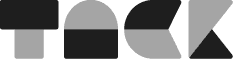“MUCH NEEDED – an essential missing tool is no longer missing in After Effects.”
Ryan Summers
Creative Director, SPILLT
A bigger and better tool in every way.
Align Pro fixes some major shortfalls in the native align tool.
One of the most common reasons why layers don't align properly is because of their parents. We fix this by simply un-parenting the layers before carrying out the alignment. Then, we re-parent the layers so they are exactly the same as before.
Align Pro also detects paragraph, or area text. It aligns these text layers using their bounding boxes, rather than the bounds of the text inside them.
When centrally aligning your selected layers, the exact center point of those layers is super important. After Effects calculates and uses the average center point rather than the real, mathematical center point. Yep, you guessed it — we fixed this too.
One last improvement we made is the ability to align a layer by its mask rather than it's bounding box. This is a super helpful feature which we can't believe isn't included natively!
Responsive User Interface
We wanted Align Pro to feel like a native tool — a complete replacement for the built-in After Effects Align panel. We also created the panel to be responsive, with a vertical and horizontal layout, so it fits in any workspace.
That’s it for this one. Not to worry, there’s plenty more to see.